(Posting this in advance of the new boards)
If you have any questions at all about the new message board format, operation, or anything then please do ask here. Don't just wonder, don't call Rivals, or anything of the sort. Just ask and we'll answer.
Also, here are some how-to links that may answer your questions before you even need to ask:
Posting and replying
Signature, avatar, and more profile settings
Add your favorite school/team onto your user profile
Adjust the size of the board to fit your screen
Watching threads, following users, and news feed
Search, likes, and status updates
Report a post for moderation + user interaction
Embedding tweets, video, photos
FULL HOW-TO PAGE (includes all sections + more)
This post was edited on 4/20 9:21 PM by Chris Clark
If you have any questions at all about the new message board format, operation, or anything then please do ask here. Don't just wonder, don't call Rivals, or anything of the sort. Just ask and we'll answer.
Also, here are some how-to links that may answer your questions before you even need to ask:
Posting and replying
Signature, avatar, and more profile settings
Add your favorite school/team onto your user profile
Adjust the size of the board to fit your screen
Watching threads, following users, and news feed
Search, likes, and status updates
Report a post for moderation + user interaction
Embedding tweets, video, photos
FULL HOW-TO PAGE (includes all sections + more)
This post was edited on 4/20 9:21 PM by Chris Clark