Colleges
- AAC
- ACC
- Big 12
- Big East
- Big Ten
- Pac-12
- SEC
- Atlantic 10
- Conference USA
- Independents
- Junior College
- Mountain West
- Sun Belt
- MAC
- More
- Navy
- UAB
- Tulsa
- UTSA
- Charlotte
- Florida Atlantic
- Temple
- Rice
- East Carolina
- USF
- SMU
- North Texas
- Tulane
- Memphis
- Miami
- Louisville
- Virginia
- Syracuse
- Wake Forest
- Duke
- Boston College
- Virginia Tech
- Georgia Tech
- Pittsburgh
- North Carolina
- North Carolina State
- Clemson
- Florida State
- Cincinnati
- BYU
- Houston
- Iowa State
- Kansas State
- Kansas
- Texas
- Oklahoma State
- TCU
- Texas Tech
- Baylor
- Oklahoma
- UCF
- West Virginia
- Wisconsin
- Penn State
- Ohio State
- Purdue
- Minnesota
- Iowa
- Nebraska
- Illinois
- Indiana
- Rutgers
- Michigan State
- Maryland
- Michigan
- Northwestern
- Arizona State
- Oregon State
- UCLA
- Colorado
- Stanford
- Oregon
- Arizona
- California
- Washington
- USC
- Utah
- Washington State
- Texas A&M
- Auburn
- Mississippi State
- Kentucky
- South Carolina
- Arkansas
- Florida
- Missouri
- Ole Miss
- Alabama
- LSU
- Georgia
- Vanderbilt
- Tennessee
- Louisiana Tech
- New Mexico State
- Middle Tennessee
- Western Kentucky
- UTEP
- Florida International University
High School
- West
- Midwest
- Northeast
- Southeast
- Other
- Alaska
- Arizona
- California
- Colorado
- Nevada
- New Mexico
- Northern California
- Oregon
- Southern California Preps
- Washington
- Edgy Tim
- Indiana
- Kansas
- Nebraska
- Iowa
- Michigan
- Minnesota
- Missouri
- Oklahoma Varsity
- Texas Basketball
- Texas
- Wisconsin
- Delaware
- Maryland
- New Jersey Basketball
- New Jersey
- New York City Basketball
- Ohio
- Pennsylvania
- Greater Cincinnati
- Virginia
- West Virginia Preps
ADVERTISEMENT
Install the app
How to install the app on iOS
Follow along with the video below to see how to install our site as a web app on your home screen.
Note: This feature may not be available in some browsers.
You are using an out of date browser. It may not display this or other websites correctly.
You should upgrade or use an alternative browser.
You should upgrade or use an alternative browser.
OT: Have you downloaded Windows 10...and how long did it take....
- Thread starter superflyby
- Start date
6 hours and counting...geez....bump. this is must know info
Finally got it installed last night after many installation failures.
The "downloading" and "preparing for installation" took a couple hours total. But then it would error out with an 8000xxxxxxxx something error. Forgot the exact number.
In researching online,
I found that I needed to clear out the contents of the download folder under windows. I'm not talking about the regular downloads folder. This is a download folder buried deep into the Windows folder itself. ( You need to google your error number because I don't remember the exact location of the download folder you need to delete the contents of. Don't delete the folder itself, just the contents.)
Then you need to force a new download using the command line. (That info is also out there, you have to google it.)
The instructions online tells you after clearing the folder contents that you should reboot and then force the new download. I didn't do that.
After clearing the download folder contents, I turned off my anti-virus and then forced the new download from the command line.
It finished downloading and finally went to setup. After a couple hours I finally had Windows 10 installed and running.
P.S. If you use Chrome, you will have to go into the properties of the chrome icon on your desktop or task bar and chooses "compatibility" and uncheck Windows 8 compatibility. (Otherwise Chrome will not function - at least for me.)
Good luck!
The "downloading" and "preparing for installation" took a couple hours total. But then it would error out with an 8000xxxxxxxx something error. Forgot the exact number.
In researching online,
I found that I needed to clear out the contents of the download folder under windows. I'm not talking about the regular downloads folder. This is a download folder buried deep into the Windows folder itself. ( You need to google your error number because I don't remember the exact location of the download folder you need to delete the contents of. Don't delete the folder itself, just the contents.)
Then you need to force a new download using the command line. (That info is also out there, you have to google it.)
The instructions online tells you after clearing the folder contents that you should reboot and then force the new download. I didn't do that.
After clearing the download folder contents, I turned off my anti-virus and then forced the new download from the command line.
It finished downloading and finally went to setup. After a couple hours I finally had Windows 10 installed and running.
P.S. If you use Chrome, you will have to go into the properties of the chrome icon on your desktop or task bar and chooses "compatibility" and uncheck Windows 8 compatibility. (Otherwise Chrome will not function - at least for me.)
Good luck!
Here it is.
How to resolve error 80240020
1. Browse to "C:\Windows\SoftwareDistribution\Download" and delete the contents of the folder.
( Turn off your antivirus and disconnect any external USB cables plugged in.)
2. Press Windows key + X > Click Command Prompt (Admin) then type "wuauclt.exe /updatenow".
Hit Enter
(You may have to do Step 2 a number of times, but it will eventually start downloading the remainder of the Win 10 installation.)
3. Open Control Panel > Windows Update and Windows 10 should begin downloading..
How to resolve error 80240020
1. Browse to "C:\Windows\SoftwareDistribution\Download" and delete the contents of the folder.
( Turn off your antivirus and disconnect any external USB cables plugged in.)
2. Press Windows key + X > Click Command Prompt (Admin) then type "wuauclt.exe /updatenow".
Hit Enter
(You may have to do Step 2 a number of times, but it will eventually start downloading the remainder of the Win 10 installation.)
3. Open Control Panel > Windows Update and Windows 10 should begin downloading..
Here it is.
How to resolve error 80240020
1. Browse to "C:\Windows\SoftwareDistribution\Download" and delete the contents of the folder.
( Turn off your antivirus and disconnect any external USB cables plugged in.)
2. Press Windows key + X > Click Command Prompt (Admin) then type "wuauclt.exe /updatenow".
Hit Enter
(You may have to do Step 2 a number of times, but it will eventually start downloading the remainder of the Win 10 installation.)
3. Open Control Panel > Windows Update and Windows 10 should begin downloading..
I downloaded the ISO files to a flash drive. Then ran a system clean-up (removing 5gb of junk). Took about an hour to install and add updates. So far so good. I shut down a LOT of presets that come where Microsoft automatically wants to snoop around in your system. I highly suggest going into settings and turning off all these defaults.
I went to the control panel, security and updates and it popped up the Windows 10 download. I read that it would be an automatic download for my laptop. It's only 3 months old. The box popped up and I clicked it. I don't know what else to do. It is a very large file and I have read earlier it may take an hour or two then I read one that it took as much as 36 hours....after I started the download of course....lol. I know some XBox One games take 10 to 20 hours and they are much smaller. I guess I will have to ride it out and see.....
You can turn those off after you download...right ?I downloaded the ISO files to a flash drive. Then ran a system clean-up (removing 5gb of junk). Took about an hour to install and add updates. So far so good. I shut down a LOT of presets that come where Microsoft automatically wants to snoop around in your system. I highly suggest going into settings and turning off all these defaults.
You can turn those off after you download...right ?
During setup, you can choose Custom instead of the default. There you can turn off all of the WiFi sharing options that are enabled by default.
Yes, you can also turn them off after installation by going to Network and Sharing center and changing the setting for WIFI.
I can't imagine it taking 36 hours or even close to that. If you have the Windows 10 icon, Windows should have been downloading parts of setup over the last few weeks/month. The final chunk of the download (that seems to error out on a lot of people) should only take an hour or so depending on your Internet connection. If it is going to fail, it will probably fail after the "Preparing for Installation" notice in the Update panel. If it does, that is when you need to follow the instructions I mentioned previously. Even after deleting the contents of the download folder I mentioned, the final download for me took maybe an hour, then another 30-45 minutes sitting on "Preparing", then it should go into setup on it's own. Then the Setup portion completed in about 1 1/2- 2 hours.
Last edited:
I downloaded to my laptop, took about 2 hours. No problems. Works like a charm. Then I went to upgrade my wife's desktop Inspiron 620 running windows 7 and I may be in trouble. The update went like a charm, then went it got to the final stage, it stated ok, let's get started. It then gave me a blank screen which I have had ever since. Turned off my pc after many hours, it reboots ok. The Dell Inspiron logo comes on, then the windows icon with the circle and just before going to the next screen, it shows nothing. Needless to say getting a rep with Microsoft is next to impossible. A local Tech told me it could be an improper video driver, but there is no way to download to my computer because I can't get on. Looks like my wife may get a new computer, but lose all her files. My bad.
I downloaded to my laptop, took about 2 hours. No problems. Works like a charm. Then I went to upgrade my wife's desktop Inspiron 620 running windows 7 and I may be in trouble. The update went like a charm, then went it got to the final stage, it stated ok, let's get started. It then gave me a blank screen which I have had ever since. Turned off my pc after many hours, it reboots ok. The Dell Inspiron logo comes on, then the windows icon with the circle and just before going to the next screen, it shows nothing. Needless to say getting a rep with Microsoft is next to impossible. A local Tech told me it could be an improper video driver, but there is no way to download to my computer because I can't get on. Looks like my wife may get a new computer, but lose all her files. My bad.
If you get a black screen at that point that doesn't go away after 30-45 minutes you need to login. ( i know you can't see the login box.)
So you need to hit the Control button ONCE. Wait until the mouse cursor appears on the black screen. You may have to wiggle your mouse. Then type in the admin password. You won't see the login box, but still just type the admin password onto the black screen. In 10-15 minutes max, the screen should come back on.
Hmmm... Thanks for the info. I am getting a message saying I have to wait while they validate my PC. I'm seeing that is it probably because I built this PC from scratch.
If you get a black screen at that point that doesn't go away after 30-45 minutes you need to login. ( i know you can't see the login box.)
So you need to hit the Control button ONCE. Wait until the mouse cursor appears on the black screen. You may have to wiggle your mouse. Then type in the admin password. You won't see the login box, but still just type the admin password onto the black screen. In 10-15 minutes max, the screen should come back on.
Thanks. I'll give it a try.
Wow....I had used the laptop only a couple of times and I had never registered it through Dell.....maybe that's the problem. It is registered now.....I'll see if that does it....this is crazy...
Wow....I had used the laptop only a couple of times and I had never registered it through Dell.....maybe that's the problem. It is registered now.....I'll see if that does it....this is crazy...
That shouldn't be an issue, IMHO.
I downloaded to my laptop, took about 2 hours. No problems. Works like a charm. Then I went to upgrade my wife's desktop Inspiron 620 running windows 7 and I may be in trouble. The update went like a charm, then went it got to the final stage, it stated ok, let's get started. It then gave me a blank screen which I have had ever since. Turned off my pc after many hours, it reboots ok. The Dell Inspiron logo comes on, then the windows icon with the circle and just before going to the next screen, it shows nothing. Needless to say getting a rep with Microsoft is next to impossible. A local Tech told me it could be an improper video driver, but there is no way to download to my computer because I can't get on. Looks like my wife may get a new computer, but lose all her files. My bad.
See, there? That's the kind of thing that scares the crap out of me. If I tried a major upgrade on my Lenovo laptap (actually, it's my wife's) and it crashed, failed, et al, I'd be sleeping in the guest room foe a little while.
We have a very good technician friend who can clean up, download, whatever. I think it's about time we had him and his wife over for drinks and conversation!
If you get a black screen at that point that doesn't go away after 30-45 minutes you need to login. ( i know you can't see the login box.)
So you need to hit the Control button ONCE. Wait until the mouse cursor appears on the black screen. You may have to wiggle your mouse. Then type in the admin password. You won't see the login box, but still just type the admin password onto the black screen. In 10-15 minutes max, the screen should come back on.
Did not work. Thanks for the try anyway.
See, there? That's the kind of thing that scares the crap out of me. If I tried a major upgrade on my Lenovo laptap (actually, it's my wife's) and it crashed, failed, et al, I'd be sleeping in the guest room foe a little while.
We have a very good technician friend who can clean up, download, whatever. I think it's about time we had him and his wife over for drinks and conversation!
Not to mention, the bucks I am going to be out to purchase her a new one.
Did not work. Thanks for the try anyway.
Just to recap...
On the black screen after a reboot, if the screen does not come up after a short while, press the Ctrl key only once. Don't do anything else. After a few minutes wiggle your mouse, but do NOT click it as it will move the hidden cursor outside the login box. You may have to wiggle it a few times.
Once the mouse cursor shows up, it should, then type your admin password and press enter.
The screen should show up after a few minutes. Give it at least 10-15 minutes.
I reposted this just in case you clicked the mouse or didn't press enter after typing the admin password.
Good luck.
Additionally, make sure you have all your USB devices such as hard drives, printers, etc. unplugged. A USB mouse or keyboard is OK. Also, make sure your antivirus is disabled. I also turned off my wireless on my laptop.
Last edited:
Did not work. Thanks for the try anyway.
If that does not work, turn the PC off and then back on, and immediately begin pressing the F8 key quickly. It can be difficult to hit it just right, so you may need to try a few times to get to safe mode. That should pull you up in safe mode. From there you can revert back to your previous operating system.
Good luck!
I love a good plan...See, there? That's the kind of thing that scares the crap out of me. If I tried a major upgrade on my Lenovo laptap (actually, it's my wife's) and it crashed, failed, et al, I'd be sleeping in the guest room foe a little while.
We have a very good technician friend who can clean up, download, whatever. I think it's about time we had him and his wife over for drinks and conversation!
See, there? That's the kind of thing that scares the crap out of me. If I tried a major upgrade on my Lenovo laptap (actually, it's my wife's) and it crashed, failed, et al, I'd be sleeping in the guest room foe a little while.
We have a very good technician friend who can clean up, download, whatever. I think it's about time we had him and his wife over for drinks and conversation!
I have a lenovo g570, very basic laptop but with zero problems in last 4 years, went through the upgrade with no problems whatsoever.
did the first two steps then scheduled the update overnight and woke up to almost a perfect install.
the sound wasn't working initially but I updated the drivers and restarted the comp and all was well.
so I'd say go for it, but I often get better sleep in the guest room.
If that does not work, turn the PC off and then back on, and immediately begin pressing the F8 key quickly. It can be difficult to hit it just right, so you may need to try a few times to get to safe mode. That should pull you up in safe mode. From there you can revert back to your previous operating system.
Good luck!
No luck. Thanks for your input. It was worth a try.
Yes I have it was a long process, around 9 hrs to download. It will take longer for me to get up to speed with this OSI am working on 4 hours. I am loading it on my Dell Insipiron 8.1 laptop. I am reconsidering my PC now...lol. Has anyone had a slower time download or is this normal ? Thanks....
6 hours and counting...geez....
Get a Mac and get your comfort back...
Well that makes me feel better. I am totally disgusted at this time. My PC is going to have to wait.....I am not going through this again anytime soon....lol.Yes I have it was a long process, around 9 hrs to download. It will take longer for me to get up to speed with this OS
I agree.I really feel for those guys. The Mac can be troublesome at times, but never anything like thatGet a Mac and get your comfort back...
No luck. Thanks for your input. It was worth a try.
If that does not work, turn the PC off and then back on, and immediately begin pressing the F8 key quickly. It can be difficult to hit it just right, so you may need to try a few times to get to safe mode. That should pull you up in safe mode. From there you can revert back to your previous operating system.
Good luck!
Well, what'd you know, Microsoft just called me and went through the same procedure you gave me. No response. They now say, the upgrade failed to update my video driver. They assured it can be fixed and all is not lost. They scheduled me a tech call at 8 am tomorrow to hopefully get this resolved. I don't know how they are going to update on line when I can't get to my desktop, but anyway we'll see.
Well, what'd you know, Microsoft just called me and went through the same procedure you gave me. No response. They now say, the upgrade failed to update my video driver. They assured it can be fixed and all is not lost. They scheduled me a tech call at 8 am tomorrow to hopefully get this resolved. I don't know how they are going to update on line when I can't get to my desktop, but anyway we'll see.
Sorry that didn't work for you. I had to use the Ctrl button trick to get past a black screen during my Win10 setup. Luckily, it worked for me.
Well, what'd you know, Microsoft just called me and went through the same procedure you gave me. No response. They now say, the upgrade failed to update my video driver. They assured it can be fixed and all is not lost. They scheduled me a tech call at 8 am tomorrow to hopefully get this resolved. I don't know how they are going to update on line when I can't get to my desktop, but anyway we'll see.
If you can get to your system setup during the boot, usually by pressing F9 or F10 - it varies by computer manufacturer, you get to the BIOS menu. There you can POSSIBLY turn off your video drivers and set it to use VGA only. This is possible on some computers. That would remove any video driver issue as the VGA drivers are a standard across most platforms.
Not sure if it will work in your situation.
good luck my download time was over two nights, the system was windows 7 other than time spent everthing went fine now I need time to understand the new systemWell that makes me feel better. I am totally disgusted at this time. My PC is going to have to wait.....I am not going through this again anytime soon....lol.
Thanks.....guess I'll just ride it out...good luck my download time was over two nights, the system was windows 7 other than time spent everthing went fine now I need time to understand the new system
Had windows
reserved the upgrade and then waited until today and it only took about 2 hours, my cheapest of the laptops(gateway wmt) in operating the best ever(18 months old). Well pleasedI am working on 4 hours. I am loading it on my Dell Insipiron 8.1 laptop. I am reconsidering my PC now...lol. Has anyone had a slower time download or is this normal ? Thanks....
I downloaded to my laptop, took about 2 hours. No problems. Works like a charm. Then I went to upgrade my wife's desktop Inspiron 620 running windows 7 and I may be in trouble. The update went like a charm, then went it got to the final stage, it stated ok, let's get started. It then gave me a blank screen which I have had ever since. Turned off my pc after many hours, it reboots ok. The Dell Inspiron logo comes on, then the windows icon with the circle and just before going to the next screen, it shows nothing. Needless to say getting a rep with Microsoft is next to impossible. A local Tech told me it could be an improper video driver, but there is no way to download to my computer because I can't get on. Looks like my wife may get a new computer, but lose all her files. My bad.
Your problem is you can't upgrade to 10 directly from 7, you gotta upgrade to 8 and then you gotta upgrade to 8.1 and then you can upgrade to 10 per the microsoft how to download windows 10 upgrade.
Your problem is you can't upgrade to 10 directly from 7, you gotta upgrade to 8 and then you gotta upgrade to 8.1 and then you can upgrade to 10 per the microsoft how to download windows 10 upgrade.
This would be wrong.... I upgraded directly from Win 7 to Win 10 and it took a little less than an hour. Pretty painless for me other than having to get a new video driver after the upgrade.
Same for me 7 to 10This would be wrong.... I upgraded directly from Win 7 to Win 10 and it took a little less than an hour. Pretty painless for me other than having to get a new video driver after the upgrade.
Well. I am screwed. Microsoft's Elevated Engineer (whatever that is) called me this am. After trying all the same remedies again, He told me my Dell Inspiron 620s was not compatible with Win 10 and to send it back to Dell and have them reload windows 7. I don't trust that. Guess that means I lose all files. If so, can a local reinstall for me. Otherwise a new computer for the wife. I should not have tried to do something I know nothing about anyway.
Well. I am screwed. Microsoft's Elevated Engineer (whatever that is) called me this am. After trying all the same remedies again, He told me my Dell Inspiron 620s was not compatible with Win 10 and to send it back to Dell and have them reload windows 7. I don't trust that. Guess that means I lose all files. If so, can a local reinstall for me. Otherwise a new computer for the wife. I should not have tried to do something I know nothing about anyway.
i think thats the way i am going to look at it. laptops only cost about 300 dollars anymore. i'm just going to use windows 7 on this computer, until i can't. then just throw it away and get a new one. i'm not going through all of that bull crap. its not worth it. jmho
Similar threads
- Replies
- 2
- Views
- 229
- Replies
- 0
- Views
- 882
- Replies
- 2
- Views
- 370
- Replies
- 44
- Views
- 3K
- Replies
- 13
- Views
- 553
ADVERTISEMENT
Latest posts
-
Gamecock Scoop Podcast: Reacting To The Gamecocks' Spring Game
- Latest: Caleb Alexander
-
Gamecock Scoop Podcast: Reacting To The Gamecocks' Spring Game
- Latest: Caleb Alexander
-
-
ADVERTISEMENT