Colleges
- AAC
- ACC
- Big 12
- Big East
- Big Ten
- Pac-12
- SEC
- Atlantic 10
- Conference USA
- Independents
- Junior College
- Mountain West
- Sun Belt
- MAC
- More
- Navy
- UAB
- Tulsa
- UTSA
- Charlotte
- Florida Atlantic
- Temple
- Rice
- East Carolina
- USF
- SMU
- North Texas
- Tulane
- Memphis
- Miami
- Louisville
- Virginia
- Syracuse
- Wake Forest
- Duke
- Boston College
- Virginia Tech
- Georgia Tech
- Pittsburgh
- North Carolina
- North Carolina State
- Clemson
- Florida State
- Cincinnati
- BYU
- Houston
- Iowa State
- Kansas State
- Kansas
- Texas
- Oklahoma State
- TCU
- Texas Tech
- Baylor
- Oklahoma
- UCF
- West Virginia
- Wisconsin
- Penn State
- Ohio State
- Purdue
- Minnesota
- Iowa
- Nebraska
- Illinois
- Indiana
- Rutgers
- Michigan State
- Maryland
- Michigan
- Northwestern
- Arizona State
- Oregon State
- UCLA
- Colorado
- Stanford
- Oregon
- Arizona
- California
- Washington
- USC
- Utah
- Washington State
- Texas A&M
- Auburn
- Mississippi State
- Kentucky
- South Carolina
- Arkansas
- Florida
- Missouri
- Ole Miss
- Alabama
- LSU
- Georgia
- Vanderbilt
- Tennessee
- Louisiana Tech
- New Mexico State
- Middle Tennessee
- Western Kentucky
- UTEP
- Florida International University
High School
- West
- Midwest
- Northeast
- Southeast
- Other
- Alaska
- Arizona
- California
- Colorado
- Nevada
- New Mexico
- Northern California
- Oregon
- Southern California Preps
- Washington
- Edgy Tim
- Indiana
- Kansas
- Nebraska
- Iowa
- Michigan
- Minnesota
- Missouri
- Oklahoma Varsity
- Texas Basketball
- Texas
- Wisconsin
- Delaware
- Maryland
- New Jersey Basketball
- New Jersey
- New York City Basketball
- Ohio
- Pennsylvania
- Greater Cincinnati
- Virginia
- West Virginia Preps
ADVERTISEMENT
Install the app
How to install the app on iOS
Follow along with the video below to see how to install our site as a web app on your home screen.
Note: This feature may not be available in some browsers.
You are using an out of date browser. It may not display this or other websites correctly.
You should upgrade or use an alternative browser.
You should upgrade or use an alternative browser.
OT - what's the best streaming stick for TV?
- Thread starter rockingamecock
- Start date
Love the Fire Stick but have no idea about the others, no issues since I purchased.
I've got a ROKU 3 (not the stick, small desktop unit). Does everything I ask. I have ESPN and SEC Network covered under Sling. We also have Hulu, Netflix, and Amazon Prime. Still comes out cheaper and I'm happy with the streaming. CBS has a app for local news and shows, works out great.
Firestick. You can either add Sling TV to it OR if you are the Techy type like me, well lets say you can get everything you want. I have an IPTV (internet TV) service and its only 13.00 per month and there isnt a channel I cant get.
I have Chromecast and Firestick. Of the two, Firestick has way more capabilities.
I have had fire stick and now have Roku express. Both worked ok. I have YouTube tv now and have all the channels I need. You do need a decent speed internet speed for it to work properly.
Problem with Chromecast is that you access what you want to watch through your PC/phone/tablet, then you have to redirect the stream to the Chromecast device. No built-in apps such as SlingTV or ESPN on it.
We have Roku, Slingbox (not to be confused with SlingTV), and an outside antenna (we receive about 120 channels in Atlanta, and about 32 in Beaufort). Other than the Amazon Prime annual fee, we pay $0.00 for TV viewing.
We have Roku, Slingbox (not to be confused with SlingTV), and an outside antenna (we receive about 120 channels in Atlanta, and about 32 in Beaufort). Other than the Amazon Prime annual fee, we pay $0.00 for TV viewing.
Last edited:
By itself, they are all about the same.
I would suggest Roku since they are not restricted by some of the Google vs Amazon vs Apple feud.
I make use of Google Home so I have chromesticks on almost every TV and Roku on my two main TVs.
If you have Alexa, get some firesticks.
ESPN and SEC Network is available on them if you are buying the content through Sling, GoogleTV, or from something else.
I would suggest Roku since they are not restricted by some of the Google vs Amazon vs Apple feud.
I make use of Google Home so I have chromesticks on almost every TV and Roku on my two main TVs.
If you have Alexa, get some firesticks.
ESPN and SEC Network is available on them if you are buying the content through Sling, GoogleTV, or from something else.
I'd add that if you have an Amazon Prime account, a firestick is practically a must. Whether you eventually go with another streaming device or not, the firestick would be a nice addition and a good start.
One plus is the newer ones have Alexa built in through a mic button on the remote... giving voice command to Amazon Music and Video among other things. You can also add apps to it whether they offer them or not by downloading a downloader. All you have to do is Google how.
One plus is the newer ones have Alexa built in through a mic button on the remote... giving voice command to Amazon Music and Video among other things. You can also add apps to it whether they offer them or not by downloading a downloader. All you have to do is Google how.
Ive tried all three and find the Firestick and Chomecast menu to be cumbersome. The Roku has a simple user friendly menu. You can add the Netflix, Hulu, Sling, Youtube, PSVue, apps on all three to get what you want including Espn and SECRoku? Fire? Chromecast? or what?
Just from experience the Roku 3 have higher streaming capabilities than fire stick or Roku stick and you need really good internet or live tv will buffer a lot
Stream both Sling and Netflix through the Roku 2. Rarely have issues, and when I do its due to my ISP not Roku.
Firestick. You can either add Sling TV to it OR if you are the Techy type like me, well lets say you can get everything you want. I have an IPTV (internet TV) service and its only 13.00 per month and there isnt a channel I cant get.
Which IPTV service do you use. I’ve tried a few, but eventually have problems with the stream.
I have Charter/Spectrum (internet only) along with Amazon Prime + Sling TV. I use a Firestick to access Sling mainly for ESPN. Are you able to get a reliable stream using the IPTV service. Sling keeps going up, and will soon not be such a great value.
Boom Boom TV. I found it on a build I did for Kodi called 'Durex". Ive had great success with it, occasionally a glitch but nothing its a computer so I expect it.Which IPTV service do you use. I’ve tried a few, but eventually have problems with the stream.
I have Charter/Spectrum (internet only) along with Amazon Prime + Sling TV. I use a Firestick to access Sling mainly for ESPN. Are you able to get a reliable stream using the IPTV service. Sling keeps going up, and will soon not be such a great value.
Running the streaming device wired instead of wireless should help too.Just from experience the Roku 3 have higher streaming capabilities than fire stick or Roku stick and you need really good internet or live tv will buffer a lot
Then how about tell us less Techy types how to do this instead of simply bragging about it. What type of TV works best (not brand of TV), who is your internet provider, what is your internet speed, how is everything hooked up, how do you stream from Netflix/Hulu/HBO etc without paying, how difficult is it to set up, etc. Thanks in advance.Firestick. You can either add Sling TV to it OR if you are the Techy type like me, well lets say you can get everything you want. I have an IPTV (internet TV) service and its only 13.00 per month and there isnt a channel I cant get.
Which IPTV service do you use. I’ve tried a few, but eventually have problems with the stream.
I have Charter/Spectrum (internet only) along with Amazon Prime + Sling TV. I use a Firestick to access Sling mainly for ESPN. Are you able to get a reliable stream using the IPTV service. Sling keeps going up, and will soon not be such a great value.
I have tried all the main streaming providers. There have been minor glitches using YouTube tv. Hulu was terrible. Sling had limited channels plus glitches. DirecTV Now was ok, but less of the channels I was looking for. One thing about YouTube is you have to have Roku or Chromecast as the streamer. They have a beef with Amazon. The cost is $40 per month.
I have both AppleTV and Amazon Fire Stick. Overall, I give a slight nod to Amazon Fire, but I wish it had more functions with its remote. Fire Stick is also less expensive than Apple. Fire Stick also can work with Echo Dot & other Amazon items
I haven't tried Chromecast or Roku, so I can't speak about those..
Both AppleTV and Amazon Fire Stick have many choices of Apps (ESPN, MLB, etc.) Apple does allow "mirroring" off your IPad (putting what you're watching on an IPad on the TV screen).
I combine antenna (59 channels, several duplicates) with SlingTV and PlayStation Vue to get locals and the "cable" channels I want. Both Apple and Amazon Fire plug into an HDMI port in the back of the TV, then choose that HDMI port as your viewing source. You download appropriate Apps and watch programs through the Apps. I also have TabloTV, which allows for recording over-the-air channels.
Here's one comparison of AppleTV vs. Fire Stick. I don't know the writer, only offer it as an alternate to what I wrote.
https://www.noobie.com/apple-tv-vs-amazon-fire-stick/
Having high-speed internet is a must to minimize buffering.
I haven't tried Chromecast or Roku, so I can't speak about those..
Both AppleTV and Amazon Fire Stick have many choices of Apps (ESPN, MLB, etc.) Apple does allow "mirroring" off your IPad (putting what you're watching on an IPad on the TV screen).
I combine antenna (59 channels, several duplicates) with SlingTV and PlayStation Vue to get locals and the "cable" channels I want. Both Apple and Amazon Fire plug into an HDMI port in the back of the TV, then choose that HDMI port as your viewing source. You download appropriate Apps and watch programs through the Apps. I also have TabloTV, which allows for recording over-the-air channels.
Here's one comparison of AppleTV vs. Fire Stick. I don't know the writer, only offer it as an alternate to what I wrote.
https://www.noobie.com/apple-tv-vs-amazon-fire-stick/
Having high-speed internet is a must to minimize buffering.
Last edited:
Hold on there cowboy, I wasnt bragging I was just producing some information. Long version is you buy a Firsestick, go online and learn how to download "Kodi" on to the Firestick ( you can watch tons of videos on how to do this on youtube) Then after you complete that you will need to load Boom Boom TV ( watch on youtube again for instructions). After you complete those tasks you will go on your computer to https://kingheathosting.com/ and pay for the service. Short Version - you can just download the Boom Boom app to your computer and then mirror it to your tv - HDMI to HDMI. You still pay for it at the site I mentioned above. Create a username and password and your on! My Internet speed is 100Mbps and as far as Netflix, HULU,HBO etc.... There are a ton of sites on kodi after you download it to watch any movie you want or any tv show.Then how about tell us less Techy types how to do this instead of simply bragging about it. What type of TV works best (not brand of TV), who is your internet provider, what is your internet speed, how is everything hooked up, how do you stream from Netflix/Hulu/HBO etc without paying, how difficult is it to set up, etc. Thanks in advance.
I have apple tv, Roku, and fire stick. Roku is what I prefer by far. Plenty of channels and very easy to use.
kodi is great, but I have a suspicion it will get locked down in a couple of years like the satellite dishes did years ago. sooner or later, they'll get wise and find a way.Hold on there cowboy, I wasnt bragging I was just producing some information. Long version is you buy a Firsestick, go online and learn how to download "Kodi" on to the Firestick ( you can watch tons of videos on how to do this on youtube) Then after you complete that you will need to load Boom Boom TV ( watch on youtube again for instructions). After you complete those tasks you will go on your computer to https://kingheathosting.com/ and pay for the service. Short Version - you can just download the Boom Boom app to your computer and then mirror it to your tv - HDMI to HDMI. You still pay for it at the site I mentioned above. Create a username and password and your on! My Internet speed is 100Mbps and as far as Netflix, HULU,HBO etc.... There are a ton of sites on kodi after you download it to watch any movie you want or any tv show.
Thank you, thank you, thank you. That is the most in-depth response and most informative I've read on this site. Lots of good stuff in your answer.Hold on there cowboy, I wasnt bragging I was just producing some information. Long version is you buy a Firsestick, go online and learn how to download "Kodi" on to the Firestick ( you can watch tons of videos on how to do this on youtube) Then after you complete that you will need to load Boom Boom TV ( watch on youtube again for instructions). After you complete those tasks you will go on your computer to https://kingheathosting.com/ and pay for the service. Short Version - you can just download the Boom Boom app to your computer and then mirror it to your tv - HDMI to HDMI. You still pay for it at the site I mentioned above. Create a username and password and your on! My Internet speed is 100Mbps and as far as Netflix, HULU,HBO etc.... There are a ton of sites on kodi after you download it to watch any movie you want or any tv show.
They have apps now where you dont even need Kodi. Terrarium, Mobdro are a couple and if you use a VPN you cant trace it.kodi is great, but I have a suspicion it will get locked down in a couple of years like the satellite dishes did years ago. sooner or later, they'll get wise and find a way.
If you need any help let me know. It sounds complicated but its really not. I've built many for friends and family.Thank you, thank you, thank you. That is the most in-depth response and most informative I've read on this site. Lots of good stuff in your answer.
Will do. Thanks again.If you need any help let me know. It sounds complicated but its really not. I've built many for friends and family.
Similar threads
- Replies
- 2
- Views
- 340
- Replies
- 0
- Views
- 226
- Replies
- 17
- Views
- 111
- Replies
- 1
- Views
- 540
- Replies
- 1
- Views
- 155
ADVERTISEMENT
ADVERTISEMENT