Colleges
- American Athletic
- Atlantic Coast
- Big 12
- Big East
- Big Ten
- Colonial
- Conference USA
- Independents (FBS)
- Junior College
- Mountain West
- Northeast
- Pac-12
- Patriot League
- Pioneer League
- Southeastern
- Sun Belt
- Army
- Charlotte
- East Carolina
- Florida Atlantic
- Memphis
- Navy
- North Texas
- Rice
- South Florida
- Temple
- Tulane
- Tulsa
- UAB
- UTSA
- Boston College
- California
- Clemson
- Duke
- Florida State
- Georgia Tech
- Louisville
- Miami (FL)
- North Carolina
- North Carolina State
- Pittsburgh
- Southern Methodist
- Stanford
- Syracuse
- Virginia
- Virginia Tech
- Wake Forest
- Arizona
- Arizona State
- Baylor
- Brigham Young
- Cincinnati
- Colorado
- Houston
- Iowa State
- Kansas
- Kansas State
- Oklahoma State
- TCU
- Texas Tech
- UCF
- Utah
- West Virginia
- Illinois
- Indiana
- Iowa
- Maryland
- Michigan
- Michigan State
- Minnesota
- Nebraska
- Northwestern
- Ohio State
- Oregon
- Penn State
- Purdue
- Rutgers
- UCLA
- USC
- Washington
- Wisconsin
High School
- Illinois HS Sports
- Indiana HS Sports
- Iowa HS Sports
- Kansas HS Sports
- Michigan HS Sports
- Minnesota HS Sports
- Missouri HS Sports
- Nebraska HS Sports
- Oklahoma HS Sports
- Texas HS Hoops
- Texas HS Sports
- Wisconsin HS Sports
- Cincinnati HS Sports
- Delaware
- Maryland HS Sports
- New Jersey HS Hoops
- New Jersey HS Sports
- NYC HS Hoops
- Ohio HS Sports
- Pennsylvania HS Sports
- Virginia HS Sports
- West Virginia HS Sports
ADVERTISEMENT
Install the app
How to install the app on iOS
Follow along with the video below to see how to install our site as a web app on your home screen.
Note: This feature may not be available in some browsers.
You are using an out of date browser. It may not display this or other websites correctly.
You should upgrade or use an alternative browser.
You should upgrade or use an alternative browser.
OT: DirectTV Stream
- Thread starter shor surf
- Start date
You probably will need the $85 package to get sports. You can stream either YouTube tv or Fubo for $65 and get most sports.
I looked into it. Cost more than Several other options. YouTube still the best option for the ESPNs and SEC
Fubo has more channels. They don't have TNT or TBS if you need those though.I looked into it. Cost more than Several other options. YouTube still the best option for the ESPNs and SEC
If there is a wife in the picture, then Direct Stream is a decent deal. You can add on a little $5 package to the $85 deal and the unlimited cloud can hold all the Hallmark movies she can dream of for little more.
My comparison is cable, as that's what we had. But I could not find the sports/romance setup I needed anywhere else.
You can get a streamer with it if you want a traditional remote. I don't understand why these streaming companies don't all come out with numbered remotes.
My comparison is cable, as that's what we had. But I could not find the sports/romance setup I needed anywhere else.
You can get a streamer with it if you want a traditional remote. I don't understand why these streaming companies don't all come out with numbered remotes.
Not a promoter for Fubo, but they have all 3 Hallmark channels. FYI.If there is a wife in the picture, then Direct Stream is a decent deal. You can add on a little $5 package to the $85 deal and the unlimited cloud can hold all the Hallmark movies she can dream of for little more.
My comparison is cable, as that's what we had. But I could not find the sports/romance setup I needed anywhere else.
You can get a streamer with it if you want a traditional remote. I don't understand why these streaming companies don't all come out with numbered remotes.
Don't tell my wife! LolNot a promoter for Fubo, but they have all 3 Hallmark channels. FYI.
Youtube TV is what we have and it's been great. No Braves unfortunately, but I paid for a subscription to MLB TV and changed locations virtually to avoid the blackout.
USCBatgirl21
Well-Known Member
All the other women in the world worried about getting Hallmark channel, and I'm over here worried about getting as many sports as possible. 😆
Last edited:
I would love to know how you did that. I tried it but was not able to make it work. I ended up using Streameast and it was very glitchy and not real fun to watch.Youtube TV is what we have and it's been great. No Braves unfortunately, but I paid for a subscription to MLB TV and changed locations virtually to avoid the blackout.
I purchased the MLB TV through Youtube TV. The way Youtube TV's login works, the location of your phone sets the location of the TV service. So I downloaded the GPS Joystick app on my phone, which allows you to fake your phone's location. Then you login to the YTTV app on your phone with the fake location and are able to login on your TV as well that way.I would love to know how you did that. I tried it but was not able to make it work. I ended up using Streameast and it was very glitchy and not real fun to watch.
For me, I changed my location to Wilmington to get out of the Braves' blackout area. It wasn't the best choice, since I forgot about that being in the Nationals' blackout area. But that worked for me, and I was able to watch all the games but the ones against Washington.
Thanks a bunch for that. I tried through Surfshark VPN and a Firestick but no go. I would gladly pay for being able to watch, but I couldn't find any other way other than a cable box, in addition to my Youtube TV and I wasn't going to do that. Thanks for the info.I purchased the MLB TV through Youtube TV. The way Youtube TV's login works, the location of your phone sets the location of the TV service. So I downloaded the GPS Joystick app on my phone, which allows you to fake your phone's location. Then you login to the YTTV app on your phone with the fake location and are able to login on your TV as well that way.
For me, I changed my location to Wilmington to get out of the Braves' blackout area. It wasn't the best choice, since I forgot about that being in the Nationals' blackout area. But that worked for me, and I was able to watch all the games but the ones against Washington.
Similar threads
- Replies
- 1
- Views
- 283
- Replies
- 0
- Views
- 537
- Replies
- 8
- Views
- 595
- Replies
- 86
- Views
- 3K
ADVERTISEMENT
ADVERTISEMENT