Colleges
- AAC
- ACC
- Big 12
- Big East
- Big Ten
- Pac-12
- SEC
- Atlantic 10
- Conference USA
- Independents
- Junior College
- Mountain West
- Sun Belt
- MAC
- More
- Navy
- UAB
- Tulsa
- UTSA
- Charlotte
- Florida Atlantic
- Temple
- Rice
- East Carolina
- USF
- SMU
- North Texas
- Tulane
- Memphis
- Miami
- Louisville
- Virginia
- Syracuse
- Wake Forest
- Duke
- Boston College
- Virginia Tech
- Georgia Tech
- Pittsburgh
- North Carolina
- North Carolina State
- Clemson
- Florida State
- Cincinnati
- BYU
- Houston
- Iowa State
- Kansas State
- Kansas
- Texas
- Oklahoma State
- TCU
- Texas Tech
- Baylor
- Oklahoma
- UCF
- West Virginia
- Wisconsin
- Penn State
- Ohio State
- Purdue
- Minnesota
- Iowa
- Nebraska
- Illinois
- Indiana
- Rutgers
- Michigan State
- Maryland
- Michigan
- Northwestern
- Arizona State
- Oregon State
- UCLA
- Colorado
- Stanford
- Oregon
- Arizona
- California
- Washington
- USC
- Utah
- Washington State
- Texas A&M
- Auburn
- Mississippi State
- Kentucky
- South Carolina
- Arkansas
- Florida
- Missouri
- Ole Miss
- Alabama
- LSU
- Georgia
- Vanderbilt
- Tennessee
- Louisiana Tech
- New Mexico State
- Middle Tennessee
- Western Kentucky
- UTEP
- Florida International University
High School
- West
- Midwest
- Northeast
- Southeast
- Other
- Alaska
- Arizona
- California
- Colorado
- Nevada
- New Mexico
- Northern California
- Oregon
- Southern California Preps
- Washington
- Edgy Tim
- Indiana
- Kansas
- Nebraska
- Iowa
- Michigan
- Minnesota
- Missouri
- Oklahoma Varsity
- Texas Basketball
- Texas
- Wisconsin
- Delaware
- Maryland
- New Jersey Basketball
- New Jersey
- New York City Basketball
- Ohio
- Pennsylvania
- Greater Cincinnati
- Virginia
- West Virginia Preps
ADVERTISEMENT
Install the app
How to install the app on iOS
Follow along with the video below to see how to install our site as a web app on your home screen.
Note: This feature may not be available in some browsers.
You are using an out of date browser. It may not display this or other websites correctly.
You should upgrade or use an alternative browser.
You should upgrade or use an alternative browser.
So the main reason for the new board format appears to be
- Thread starter CaliCock
- Start date
Here is what I suspect is the real reason.
It seems more than coincidental that Rivals changed their format at the exact same time Google changed an algorithm to favor sites that are "mobile-friendly."
http://www.usatoday.com/story/tech/2015/04/20/mobilegeddon-could-impact-your-business/26090627/
It seems more than coincidental that Rivals changed their format at the exact same time Google changed an algorithm to favor sites that are "mobile-friendly."
http://www.usatoday.com/story/tech/2015/04/20/mobilegeddon-could-impact-your-business/26090627/
to finally eliminate "Thread View" as a choice for users, give a new coat of paint to "Topic View", shamelessly start calling topics "Threads" and hope nobody notices.
Is that it?
Not at all. I'll break down the changes and benefits again here for you. First off, "Thread view" was eliminated because in the new platform, it would have looked terrible (i.e. wouldn't have worked) on mobile (tons of folks use mobile) and it wouldn't have looked right on the desktop version either. I encourage you to give the new format a try.
Aside from the fact that many of our readers and members have been asking for upgrades for years, here are the changes and benefits.
1) More stability and security. You probably noticed that with the old technology and boards, they were ridden with technical issues. That frustrated our customers and readers and our staff.
2) A new, updated look.
3) Responsive design that works across all platforms whether desktop, tablet, or mobile.
4) No limit on thread history.
5) Private messaging, social profiles.
6) Ability to embed videos and tweets
7) Option to set up alerts (so you can see when someone replies to your posts), follow users, and set up a "news feed"
8) A dynamic quoting system that automatically quotes users you are replying to for an easier navigation.
9) Improved search and navigation.
Those are just a few of the things.
Heck, if the only upgrade was to make it faster and less error-ridden it would have been a huge upgrade.
Here is what I suspect is the real reason.
It seems more than coincidental that Rivals changed their format at the exact same time Google changed an algorithm to favor sites that are "mobile-friendly."
http://www.usatoday.com/story/tech/2015/04/20/mobilegeddon-could-impact-your-business/26090627/
Becoming more mobile-friendly was a big reason, but certainly not the only one.
Looks like change just for the sake of change to me...but if there are deeper reasons then ok.
The outlines on the message boxes are too faint, the text too faint, and the page now looks cluttered IMO....the same 50 threads per page but much more scrolling to see all the topic headlines because of the spread out format...Not as user friendly but it's no huge deal I guess.
Biggest question.....CHRIS, what am I missing about posting a picture? I was hoping to see a simple browse and click button....but I still see a box to insert a url....please tell me we do not have to go thru the steps of sending a picture to photobucket, retrieving the link just to post it here.
The outlines on the message boxes are too faint, the text too faint, and the page now looks cluttered IMO....the same 50 threads per page but much more scrolling to see all the topic headlines because of the spread out format...Not as user friendly but it's no huge deal I guess.
Biggest question.....CHRIS, what am I missing about posting a picture? I was hoping to see a simple browse and click button....but I still see a box to insert a url....please tell me we do not have to go thru the steps of sending a picture to photobucket, retrieving the link just to post it here.
Looks like change just for the sake of change to me...but if there are deeper reasons then ok.
The outlines on the message boxes are too faint, the text too faint, and the page now looks cluttered IMO....the same 50 threads per page but much more scrolling to see all the topic headlines because of the spread out format...Not as user friendly but it's no huge deal I guess.
Biggest question.....CHRIS, what am I missing about posting a picture? I was hoping to see a simple browse and click button....but I still see a box to insert a url....please tell me we do not have to go thru the steps of sending a picture to photobucket, retrieving the link just to post it here.
I assure you it's not change for the sake of change. If all that was updated was look, then Rivals could have saved a ton of time and money. Many of the updates included here are things people have been asking us for, for years.
I just laid out many things that were updated in my post above.
As for photos, you can either use the URL OR you can now just drag one from the internet into your browser tab and into the text box and that should work.
I don't do mobile, only a pc here at my house/office, so I'm not versed in what the mobile issues are. I am very happy to be away from the internet when I'm out and about! lol
OK, I'm sure the picture thing is easy, but I just can't figure it out. All the other sites I'm on you click "browse" then just find a picture and click it....done and posted...
I just can't figure out what to do here, sorry, I guess I'm a little dumb about this. You said "drag one from your internet to your browser tab, and then into the text box? Don't have a clue what that means "drag it to the browser tab" ... ? And then into the text box.... ?
Is there somewhere here to click to add a pic that doesn't ask for a url? If I drag a pic it moves the actual picture to a different location in/on my computer btw, I have to "copy and paste" or just "click to post" usually.
What am I doing wrong? Sorry to be so dense...(the tutorial is not any help about this matter)
OK, I'm sure the picture thing is easy, but I just can't figure it out. All the other sites I'm on you click "browse" then just find a picture and click it....done and posted...
I just can't figure out what to do here, sorry, I guess I'm a little dumb about this. You said "drag one from your internet to your browser tab, and then into the text box? Don't have a clue what that means "drag it to the browser tab" ... ? And then into the text box.... ?
Is there somewhere here to click to add a pic that doesn't ask for a url? If I drag a pic it moves the actual picture to a different location in/on my computer btw, I have to "copy and paste" or just "click to post" usually.
What am I doing wrong? Sorry to be so dense...(the tutorial is not any help about this matter)
Thread view was created in the 90s. The simple fact that this place still had it is beyond pathetic. Grow up
I don't do mobile, only a pc here at my house/office, so I'm not versed in what the mobile issues are. I am very happy to be away from the internet when I'm out and about! lol
OK, I'm sure the picture thing is easy, but I just can't figure it out. All the other sites I'm on you click "browse" then just find a picture and click it....done and posted...
I just can't figure out what to do here, sorry, I guess I'm a little dumb about this. You said "drag one from your internet to your browser tab, and then into the text box? Don't have a clue what that means "drag it to the browser tab" ... ? And then into the text box.... ?
Is there somewhere here to click to add a pic that doesn't ask for a url? If I drag a pic it moves the actual picture to a different location in/on my computer btw, I have to "copy and paste" or just "click to post" usually.
What am I doing wrong? Sorry to be so dense...(the tutorial is not any help about this matter)
I understand - not everyone does mobile. However, the numbers don't lie - tons of folks are using mobile now and it's only going up. The fact that we didn't have a mobile site that was fully functional hurt us and had the potential to hurt us as time goes on.
To my knowledge, there's not a way to browse your PC and find a pic and then click done. If you find a picture on the web you want to post, just click and hold, and then drag it into the text box. If you're running a separate tab or window, then drag it first up to the tab that is holding your posting window on GamecockCentral.com. You will probably see a little plus sign to let you know it's working (I do, and I'm using Chrome).
It's actually 50% of all Google searches are mobile. If you don't change your format you fall down on their search list. It cost millions for some companies the last update they did.I understand - not everyone does mobile. However, the numbers don't lie - tons of folks are using mobile now and it's only going up. The fact that we didn't have a mobile site that was fully functional hurt us and had the potential to hurt us as time goes on.
To my knowledge, there's not a way to browse your PC and find a pic and then click done. If you find a picture on the web you want to post, just click and hold, and then drag it into the text box. If you're running a separate tab or window, then drag it first up to the tab that is holding your posting window on GamecockCentral.com. You will probably see a little plus sign to let you know it's working (I do, and I'm using Chrome).
It's actually 50% of all Google searches are mobile. If you don't change your format you fall down on their search list. It cost millions for some companies the last update they did.
Great point.
Then there's the issue of just not being practically functional enough for people that already visit us on a regular basis.
Issue eliminated now.
I give up. Posting a picture should NOT be this hard!! And on an updated forum?? Every other site on the planet you simply browse then click...and walla, the picture is posted. (Just as you can do with your avatar for example)
Anyway....so yes I clicked copy on a pic, I got the plus sign, I dragged the pic, but it won't drop in the text box.
"If you're running a separate tab or window, then drag it first up to the tab that is holding your posting window on GamecockCentral.com."
I don't have a clue what that means...drag it first to the tab that is holding your posting window? Ummmm???
I dragged a pic to everywhere on the page, it won't drop anywhere.
Heading out for awhile, back later..."Browse and click" That is all that should be involved in posting a picture.


Anyway....so yes I clicked copy on a pic, I got the plus sign, I dragged the pic, but it won't drop in the text box.
"If you're running a separate tab or window, then drag it first up to the tab that is holding your posting window on GamecockCentral.com."
I don't have a clue what that means...drag it first to the tab that is holding your posting window? Ummmm???
I dragged a pic to everywhere on the page, it won't drop anywhere.
Heading out for awhile, back later..."Browse and click" That is all that should be involved in posting a picture.
PS, the two pics that didn't post in my last comment ^^^^ were done with url....it wouldn't post that way either...
I give up. Posting a picture should NOT be this hard!! And on an updated forum?? Every other site on the planet you simply browse then click...and walla, the picture is posted. (Just as you can do with your avatar for example)
Anyway....so yes I clicked copy on a pic, I got the plus sign, I dragged the pic, but it won't drop in the text box.
"If you're running a separate tab or window, then drag it first up to the tab that is holding your posting window on GamecockCentral.com."
I don't have a clue what that means...drag it first to the tab that is holding your posting window? Ummmm???
I dragged a pic to everywhere on the page, it won't drop anywhere.
Heading out for awhile, back later..."Browse and click" That is all that should be involved in posting a picture.


Sorry you're having trouble.
I think at some point, that the picture technology is going to be upgraded again.
Sorry you're having trouble.
I think at some point, that the picture technology is going to be upgraded again.
You need to know how to open a new tab on your browser. What I was referring to earlier, dragging the photo into the tab - when you look at the top of your browser it will show the name of the website/name of the thread and literally look like a folder tab. When you drag the pic from one tab to another, you will see the plus sign show up and it will take you to your other tab (the GamecockCentral posting). Keep dragging the pic until it's in your reply box (you will still see the green plus sign) and let go.
I'm sorry it's difficult at this point. If that still isn't working for you then I'll try to seek some feedback from higher-ups.
Thread view was created in the 90s. The simple fact that this place still had it is beyond pathetic. Grow up
lol, spoken truly like someone who has no idea what they are talking about and blindly obeys what they are told. Topic view is a pain in the ass that single-handedly multiplies confusion and general retardation on a forum because no one knows who is responding to whom without judicious use of the quote button, which no one ever learns. The only reason sites insist on forcing topic view down our throats is because it reduces the traffic their servers have to supply. But I don't expect you to understand it "dmmarin", so here's a message you will understand:
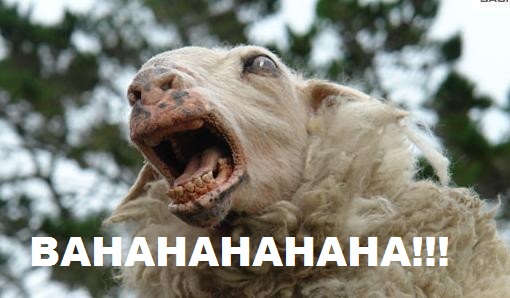
I'm sorry pal. There is literally not a single thing about what you just said that is correct.lol, spoken truly like someone who has no idea what they are talking about and blindly obeys what they are told. Topic view is a pain in the ass that single-handedly multiplies confusion and general retardation on a forum because no one knows who is responding to whom without judicious use of the quote button, which no one ever learns. The only reason sites insist on forcing topic view down our throats is because it reduces the traffic their servers have to supply. But I don't expect you to understand it "dmmarin", so here's a message you will understand:
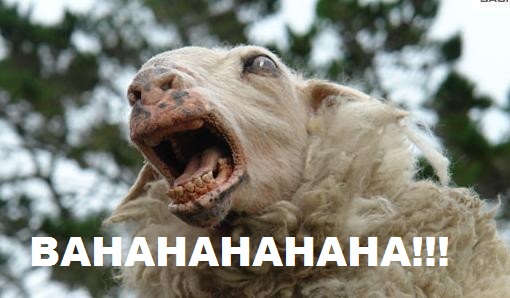
If you can't tell who is responding to whom, or can't figure out how to quote someone, then you have no business on the internet in the first place.
Thread view is antiquated, its ridiculous, it takes up too much space. Get with the times old man.
I give up. Posting a picture should NOT be this hard!! And on an updated forum?? Every other site on the planet you simply browse then click...and walla, the picture is posted. (Just as you can do with your avatar for example)
Anyway....so yes I clicked copy on a pic, I got the plus sign, I dragged the pic, but it won't drop in the text box.
"If you're running a separate tab or window, then drag it first up to the tab that is holding your posting window on GamecockCentral.com."
I don't have a clue what that means...drag it first to the tab that is holding your posting window? Ummmm???
I dragged a pic to everywhere on the page, it won't drop anywhere.
Heading out for awhile, back later..."Browse and click" That is all that should be involved in posting a picture.


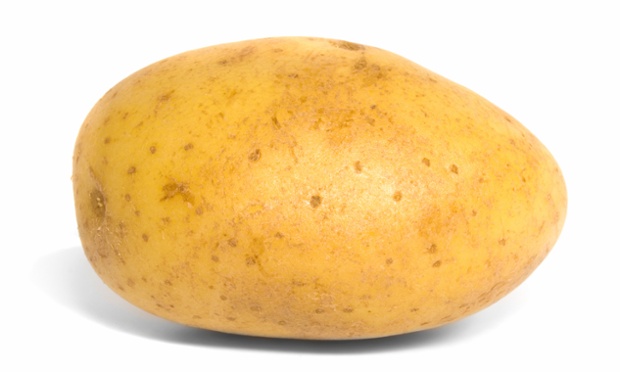
lol, spoken truly like someone who has no idea what they are talking about and blindly obeys what they are told. Topic view is a pain in the ass that single-handedly multiplies confusion and general retardation on a forum because no one knows who is responding to whom without judicious use of the quote button, which no one ever learns. The only reason sites insist on forcing topic view down our throats is because it reduces the traffic their servers have to supply. But I don't expect you to understand it "dmmarin", so here's a message you will understand:
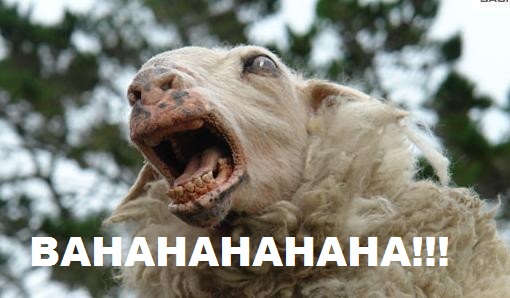
You said the main reasons for the message board upgrades were to eliminate thread view, update topic view, and (from what you made it seem like) surreptitiously call topics threads without people noticing.
That's not the main reason whatsoever for the update, and I laid out a bunch of reasons why the upgrades and updates happened. Those things you mentioned may be byproducts, but not the main reason. The main reason is because the previous technology was terrible outdated on the back end (stability/speed/) and in functionality for our subscribers and readers. This is a business, and the people spoke (and had been speaking for years).
Some people prefer topic view and some prefer thread view, others just go with the flow. You clearly don't like topic view and call it a pain. That's your opinion. I've used topic view for a while and I used to be a huge thread view guy. I adjusted. That's just my personal preference. The other poster you are conversing with is fine with topic view. Neither is right or wrong, it's just a personal preference.
We are just encouraging people to give it time and try to check out the new format before dismissing it outright after seven hours.
Again, the topic view change had zero to do with traffic. If you want to believe that theory, it's fine by me but I'm just letting you know that it's not grounded in fact. The board looks this way because it's a responsive design and the thread view option wasn't feasible with the design - in particular it would have been an absolute no-go on mobile.
As for the quote button, that's not even needed any longer. As I mentioned in my original post, when you hit reply to a thread it automatically quotes the thread(s) you are replying to now. Makes it a lot easier.
The only thing that leads to stupidity on a message board is the actual content of posts by message board posters - not the format through which it's delivered. I can post something idiotic or intelligent on topic view, thread view, or whatever other format may exist.
I'm sorry pal. There is literally not a single thing about what you just said that is correct.
If you can't tell who is responding to whom, or can't figure out how to quote someone, then you have no business on the internet in the first place.
Thread view is antiquated, its ridiculous, it takes up too much space. Get with the times old man.

Baaa-ah-ah-ah-ah...
You said the main reasons for the message board upgrades were to eliminate thread view, update topic view, and (from what you made it seem like) surreptitiously call topics threads without people noticing.
That's not the main reason whatsoever for the update, and I laid out a bunch of reasons why the upgrades and updates happened. Those things you mentioned may be byproducts, but not the main reason. The main reason is because the previous technology was terrible outdated on the back end (stability/speed/) and in functionality for our subscribers and readers. This is a business, and the people spoke (and had been speaking for years).
Some people prefer topic view and some prefer thread view, others just go with the flow. You clearly don't like topic view and call it a pain. That's your opinion. I've used topic view for a while and I used to be a huge thread view guy. I adjusted. That's just my personal preference. The other poster you are conversing with is fine with topic view. Neither is right or wrong, it's just a personal preference.
We are just encouraging people to give it time and try to check out the new format before dismissing it outright after seven hours.
Again, the topic view change had zero to do with traffic. If you want to believe that theory, it's fine by me but I'm just letting you know that it's not grounded in fact. The board looks this way because it's a responsive design and the thread view option wasn't feasible with the design - in particular it would have been an absolute no-go on mobile.
As for the quote button, that's not even needed any longer. As I mentioned in my original post, when you hit reply to a thread it automatically quotes the thread(s) you are replying to now. Makes it a lot easier.
The only thing that leads to stupidity on a message board is the actual content of posts by message board posters - not the format through which it's delivered. I can post something idiotic or intelligent on topic view, thread view, or whatever other format may exist.

So...liking topic view, that's been around itself for decades, over thread view makes someone a sheep?
Baaa-ah-ah-ah-ah...
Be honest, you never graduated high school, did you?
Oh boy...another thread view geriatric on our hands.dm, you should change your elton john photo to one a little more fitting:

You should write a sternly written letter to Eric Winter and see if he can bring back thread view for you.
Posting a picture literally couldn't be easier. You either copy and paste the image itself...or you post the Image URL in the box after you click the image button.
test
The more I use it the more I like it. Didn't like the look of it at first because there were no avatars.Not at all. I'll break down the changes and benefits again here for you. First off, "Thread view" was eliminated because in the new platform, it would have looked terrible (i.e. wouldn't have worked) on mobile (tons of folks use mobile) and it wouldn't have looked right on the desktop version either. I encourage you to give the new format a try.
Aside from the fact that many of our readers and members have been asking for upgrades for years, here are the changes and benefits.
1) More stability and security. You probably noticed that with the old technology and boards, they were ridden with technical issues. That frustrated our customers and readers and our staff.
2) A new, updated look.
3) Responsive design that works across all platforms whether desktop, tablet, or mobile.
4) No limit on thread history.
5) Private messaging, social profiles.
6) Ability to embed videos and tweets
7) Option to set up alerts (so you can see when someone replies to your posts), follow users, and set up a "news feed"
8) A dynamic quoting system that automatically quotes users you are replying to for an easier navigation.
9) Improved search and navigation.
Those are just a few of the things.
Heck, if the only upgrade was to make it faster and less error-ridden it would have been a huge upgrade.
You may need to upload the file to a photo-sharing site first. Try photobucket or imgur.test
Oh boy...another thread view geriatric on our hands.
You should write a sternly written letter to Eric Winter and see if he can bring back thread view for you.
Eric Winter??? Dude that was lame. That all you got?!?!
Why is the right 1/3rd of the screen completely useless? The column with my info takes up entirely too much space, making the thread column more narrow.
Posting a picture literally couldn't be easier. You either copy and paste the image itself...or you post the Image URL in the box after you click the image button.
I've done both of the things you mentioned here, at least a dozen times, it has not worked for me. And yes I know how to upload to photobucket, go get the link then paste it in the box....that is WAY too much work to simply post a picture! I know how to add pictures on every other site I'm on or visit. I use a pc and Chrome
Not at all. I'll break down the changes and benefits again here for you. First off, "Thread view" was eliminated because in the new platform, it would have looked terrible (i.e. wouldn't have worked) on mobile (tons of folks use mobile) and it wouldn't have looked right on the desktop version either. I encourage you to give the new format a try.
Aside from the fact that many of our readers and members have been asking for upgrades for years, here are the changes and benefits.
1) More stability and security. You probably noticed that with the old technology and boards, they were ridden with technical issues. That frustrated our customers and readers and our staff.
2) A new, updated look.
3) Responsive design that works across all platforms whether desktop, tablet, or mobile.
4) No limit on thread history.
5) Private messaging, social profiles.
6) Ability to embed videos and tweets
7) Option to set up alerts (so you can see when someone replies to your posts), follow users, and set up a "news feed"
8) A dynamic quoting system that automatically quotes users you are replying to for an easier navigation.
9) Improved search and navigation.
Those are just a few of the things.
Heck, if the only upgrade was to make it faster and less error-ridden it would have been a huge upgrade.
This new version looks a thousand times better. The old version looked like it hadn't been changed since the 90s and was almost unusable on a phone or small tablet.
Why is the right 1/3rd of the screen completely useless? The column with my info takes up entirely too much space, making the thread column more narrow.
Do you use PC or Mac? If you know how to make your screen bigger using the keyboard, do that and it fixes it.
On my Mac, that's Command (plus) the + sign a couple times.
lol, spoken truly like someone who has no idea what they are talking about and blindly obeys what they are told. Topic view is a pain in the ass that single-handedly multiplies confusion and general retardation on a forum because no one knows who is responding to whom without judicious use of the quote button, which no one ever learns. The only reason sites insist on forcing topic view down our throats is because it reduces the traffic their servers have to supply. But I don't expect you to understand it "dmmarin", so here's a message you will understand:
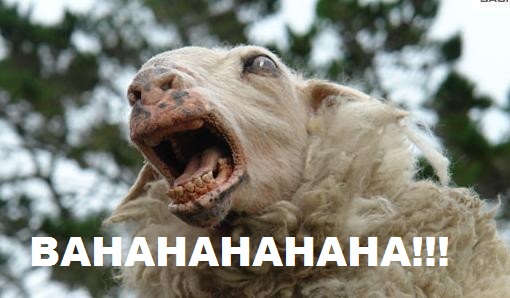
looks like quoting is done automatically now
Eric Winter??? Dude that was lame. That all you got?!?!
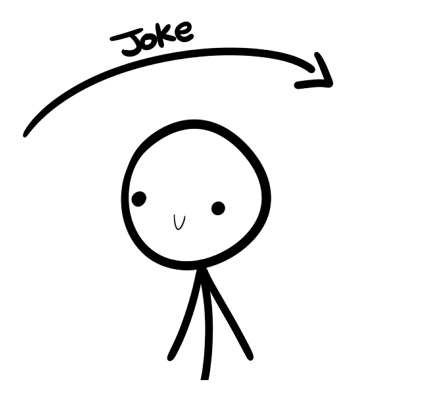
I've done both of the things you mentioned here, at least a dozen times, it has not worked for me. And yes I know how to upload to photobucket, go get the link then paste it in the box....that is WAY too much work to simply post a picture! I know how to add pictures on every other site I'm on or visit. I use a pc and Chrome

I love it. change is hard for everyone to an extent. It will take some time for everyone to get used to it.

Do you use PC or Mac? If you know how to make your screen bigger using the keyboard, do that and it fixes it.
On my Mac, that's Command (plus) the + sign a couple times.
I have to zoom to 150% to fill the screen.
Hmm. We here's another photo that is quite fittingly just for you...

Similar threads
G
- Replies
- 0
- Views
- 2K
G
- Replies
- 5
- Views
- 290
- Replies
- 57
- Views
- 2K
- Replies
- 19
- Views
- 1K
W
- Replies
- 14
- Views
- 3K
W
ADVERTISEMENT
Latest posts
-
-
-
5 Players Who Saw Their Stock Rise During The Spring: OFFENSE
- Latest: ShuckinAndFvckin
-
ADVERTISEMENT