It looks like all but 4 of our regrular season games will be televised. Looking forward to the SEC Network telecast for the away games. This is fantastic from my perspective.
Colleges
- American Athletic
- Atlantic Coast
- Big 12
- Big East
- Big Ten
- Colonial
- Conference USA
- Independents (FBS)
- Junior College
- Mountain West
- Northeast
- Pac-12
- Patriot League
- Pioneer League
- Southeastern
- Sun Belt
- Army
- Charlotte
- East Carolina
- Florida Atlantic
- Memphis
- Navy
- North Texas
- Rice
- South Florida
- Temple
- Tulane
- Tulsa
- UAB
- UTSA
- Boston College
- California
- Clemson
- Duke
- Florida State
- Georgia Tech
- Louisville
- Miami (FL)
- North Carolina
- North Carolina State
- Pittsburgh
- Southern Methodist
- Stanford
- Syracuse
- Virginia
- Virginia Tech
- Wake Forest
- Arizona
- Arizona State
- Baylor
- Brigham Young
- Cincinnati
- Colorado
- Houston
- Iowa State
- Kansas
- Kansas State
- Oklahoma State
- TCU
- Texas Tech
- UCF
- Utah
- West Virginia
- Illinois
- Indiana
- Iowa
- Maryland
- Michigan
- Michigan State
- Minnesota
- Nebraska
- Northwestern
- Ohio State
- Oregon
- Penn State
- Purdue
- Rutgers
- UCLA
- USC
- Washington
- Wisconsin
High School
- Illinois HS Sports
- Indiana HS Sports
- Iowa HS Sports
- Kansas HS Sports
- Michigan HS Sports
- Minnesota HS Sports
- Missouri HS Sports
- Nebraska HS Sports
- Oklahoma HS Sports
- Texas HS Hoops
- Texas HS Sports
- Wisconsin HS Sports
- Cincinnati HS Sports
- Delaware
- Maryland HS Sports
- New Jersey HS Hoops
- New Jersey HS Sports
- NYC HS Hoops
- Ohio HS Sports
- Pennsylvania HS Sports
- Virginia HS Sports
- West Virginia HS Sports
ADVERTISEMENT
Install the app
How to install the app on iOS
Follow along with the video below to see how to install our site as a web app on your home screen.
Note: This feature may not be available in some browsers.
You are using an out of date browser. It may not display this or other websites correctly.
You should upgrade or use an alternative browser.
You should upgrade or use an alternative browser.
Looking at the Baseball Schedual......
- Thread starter northGAcock
- Start date
Keep in mind, the games that say SEC+, this means it will be on ESPN3/Watch ESPN. If you have a Roku device, you can use the Watch ESPN app and use your cable provider (assuming it carries SEC Network) and plug in your login stuff, then have it on a TV. I'm comfy watching the SEC+ games on my computer with a 32" TV as a monitor. The rest of the televised games are SEC Network, ESPNU, and the Sunday game against Vandy is ESPN2.
The only games that won't be televised are when we play on the road against the smaller, instate programs like Furman, Coastal, The Citadel, and Clempson.
Re: Looking at the Baseball Schedule......
Wouldn't be surprised if Furman, The Citadel, Coastal, Clemron, etc. streams those games as in past years, and are viewable for $$$.
SoCon now has their own digital streaming service - http://www.socondigitalnetwork.com/. Check closer to our away games with Furman and The Citadel - we may appear on that streaming service.
Unless, of course, Fox Sports or somesuch televises the games.Originally posted by GamecockTripp:
The only games that won't be televised are when we play on the road against the smaller, instate programs like Furman, Coastal, The Citadel, and Clempson.
Wouldn't be surprised if Furman, The Citadel, Coastal, Clemron, etc. streams those games as in past years, and are viewable for $$$.
SoCon now has their own digital streaming service - http://www.socondigitalnetwork.com/. Check closer to our away games with Furman and The Citadel - we may appear on that streaming service.
Re: Looking at the Baseball Schedule......
Citadel is free streaming all year except when they play Carolina. Imagine that .
Citadel is free streaming all year except when they play Carolina. Imagine that .
USCBatgirl21
Well-Known Member
Re: Looking at the Baseball Schedule......
Well they aren't stupid. They know they can make some money on that one. Probably more on that one game than they could make all year on the other games.Originally posted by pepsicock:
Citadel is free streaming all year except when they play Carolina. Imagine that .
Cocky kebo57
Well-Known Member
A little help here... I'm now on DISH, and I have Windstream as my ISP. I know for a fact that Windsteam dropped their agreement with ESPN3 last year so I couldn't watch streaming games carried on ESPN
Will I be able to watch the baseball games that stream on SEC network? (I think they are actually carried on the ESPNwatch website?? This is all getting too complicated!
Will I be able to watch the baseball games that stream on SEC network? (I think they are actually carried on the ESPNwatch website?? This is all getting too complicated!
Your carrier has to have an agreement to carry the SEC+ network it order for you to stream those games.
Cocky kebo57
Well-Known Member
An agreement with SECN, or with ESPN??Originally posted by Garnet chicken:
Your carrier has to have an agreement to carry the SEC+ network it order for you to stream those games.
I think they are interconnected. I tried streaming a ladies' basketball game and the prompt took me to a list of approved providers and if you are not on there, then it will not go through.
USC issued a statement saying they are trying to work with the SECN and Time Warner and other providers in SC to resolve the issue of SECN+ not being available to USC fans. They said they were hoping to fix the problem by the start of baseball season. Only a few weeks left, so they better hurry up.
USCBatgirl21
Well-Known Member
An agreement to carry SECN+, which is the online only channel for the SECN, like ESPN3 is online only for ESPN. Your carrier has to have a separate contract to carry the SECN+, just as they have a separate contract to carry ESPN3.Originally posted by Cocky kebo57:
An agreement with SECN, or with ESPN??Originally posted by Garnet chicken:
Your carrier has to have an agreement to carry the SEC+ network it order for you to stream those games.
I don't think people understand your question. For you to be able to watch games on the ESPN3/SECN+ "channels" you will need to verify your TV programming subscription, NOT your Internet subscription. If Windstream actually blocks the WatchESPN site, get an AppleTV, Roku, FireTV, Chromecast or a set-top device (all under $100). This way, you get to watch all those games on TV and not a laptop or computer monitor.Originally posted by Cocky kebo57:
A little help here... I'm now on DISH, and I have Windstream as my ISP. I know for a fact that Windsteam dropped their agreement with ESPN3 last year so I couldn't watch streaming games carried on ESPN
Will I be able to watch the baseball games that stream on SEC network? (I think they are actually carried on the ESPNwatch website?? This is all getting too complicated!
Instructions:
Connect your device to your TV and add it to your home wireless network. Open the WatchESPN app. Click activate. Select Dish Network. It will give you a code and a URL. Go to the URL and type in the code. It will send you to the Dish Network site. All you have to do is login with your Dish user name and password. You're done.
Similar threads
- Replies
- 46
- Views
- 426
- Replies
- 3
- Views
- 363
- Replies
- 21
- Views
- 224
- Replies
- 36
- Views
- 540
- Replies
- 60
- Views
- 721
ADVERTISEMENT
ADVERTISEMENT