Colleges
- American Athletic
- Atlantic Coast
- Big 12
- Big East
- Big Ten
- Colonial
- Conference USA
- Independents (FBS)
- Junior College
- Mountain West
- Northeast
- Pac-12
- Patriot League
- Pioneer League
- Southeastern
- Sun Belt
- Army
- Charlotte
- East Carolina
- Florida Atlantic
- Memphis
- Navy
- North Texas
- Rice
- South Florida
- Temple
- Tulane
- Tulsa
- UAB
- UTSA
- Boston College
- California
- Clemson
- Duke
- Florida State
- Georgia Tech
- Louisville
- Miami (FL)
- North Carolina
- North Carolina State
- Pittsburgh
- Southern Methodist
- Stanford
- Syracuse
- Virginia
- Virginia Tech
- Wake Forest
- Arizona
- Arizona State
- Baylor
- Brigham Young
- Cincinnati
- Colorado
- Houston
- Iowa State
- Kansas
- Kansas State
- Oklahoma State
- TCU
- Texas Tech
- UCF
- Utah
- West Virginia
- Illinois
- Indiana
- Iowa
- Maryland
- Michigan
- Michigan State
- Minnesota
- Nebraska
- Northwestern
- Ohio State
- Oregon
- Penn State
- Purdue
- Rutgers
- UCLA
- USC
- Washington
- Wisconsin
High School
- Illinois HS Sports
- Indiana HS Sports
- Iowa HS Sports
- Kansas HS Sports
- Michigan HS Sports
- Minnesota HS Sports
- Missouri HS Sports
- Nebraska HS Sports
- Oklahoma HS Sports
- Texas HS Hoops
- Texas HS Sports
- Wisconsin HS Sports
- Cincinnati HS Sports
- Delaware
- Maryland HS Sports
- New Jersey HS Hoops
- New Jersey HS Sports
- NYC HS Hoops
- Ohio HS Sports
- Pennsylvania HS Sports
- Virginia HS Sports
- West Virginia HS Sports
ADVERTISEMENT
Install the app
How to install the app on iOS
Follow along with the video below to see how to install our site as a web app on your home screen.
Note: This feature may not be available in some browsers.
You are using an out of date browser. It may not display this or other websites correctly.
You should upgrade or use an alternative browser.
You should upgrade or use an alternative browser.
OT: Have you downloaded Windows 10...and how long did it take....
- Thread starter superflyby
- Start date
Well. I am screwed. Microsoft's Elevated Engineer (whatever that is) called me this am. After trying all the same remedies again, He told me my Dell Inspiron 620s was not compatible with Win 10 and to send it back to Dell and have them reload windows 7. I don't trust that. Guess that means I lose all files. If so, can a local reinstall for me. Otherwise a new computer for the wife. I should not have tried to do something I know nothing about anyway.
I'm sorry it didn't work for you. MS gives up too easily. I bet I could get it to work, but I'm not in the Columbia area.
Here is what I would try to save the files on the PC.
You can download and burn to disk something called Hiren's Boot CD. Google it, it's free. It will boot your PC to a recovery environment and not write anything to disk. It is all loaded into memory.
From there, after it is loaded, you can go into a Windows Explorer type program and copy all the files you want to save from the hard drive to a USB thumb drive or USB disk drive. It is all a graphical user interface, so it's relatively self-explanatory. That should work. I have done it many times.
Alternatively, you should be able to boot a Windows 7 CD and try to do a repair on the drive which will put it back to Win 7. If you have a Win 7 restore CD created from the PC in question, all the better. I would try that first and try to do a repair with that disk. Second, I would try just a regular Win 7 CD and try to do a repair. If that doesn't work, the Hiren's Boot CD works every time. Just gotta follow the instruction online to make it bootable. Then copy the files you want to save to a USB device.
If you have any questions, message me.
Good luck!
http://www.hirensbootcd.org/download/
Use the Mini Windows XP built into Hiren's to load the File explorer tool and retrieve the files you want to save.
Last edited:
I'm sorry it didn't work for you. MS gives up too easily. I bet I could get it to work, but I'm not in the Columbia area.
Here is what I would try to save the files on the PC.
You can download and burn to disk something called Hiren's Boot CD. Google it, it's free. It will boot your PC to a recovery environment and not write anything to disk. It is all loaded into memory.
From there, after it is loaded, you can go into a Windows Explorer type program and copy all the files you want to save from the hard drive to a USB thumb drive or USB disk drive. It is all a graphical user interface, so it's relatively self-explanatory. That should work. I have done it many times.
Alternatively, you should be able to boot a Windows 7 CD and try to do a repair on the drive which will put it back to Win 7. If you have a Win 7 restore CD created from the PC in question, all the better. I would try that first and try to do a repair with that disk. Second, I would try just a regular Win 7 CD and try to do a repair. If that doesn't work, the Hiren's Boot CD works every time. Just gotta follow the instruction online to make it bootable. Then copy the files you want to save to a USB device.
If you have any questions, message me.
Good luck!
http://www.hirensbootcd.org/download/
Thanks for all the info. The only cd's I have is one labeled drivers and utilities and one for the monitor. Not sure if I have enough expertise to try all that. I will check and see if there is anyone here in Greenwood who might help.
Thanks for all the info. The only cd's I have is one labeled drivers and utilities and one for the monitor. Not sure if I have enough expertise to try all that. I will check and see if there is anyone here in Greenwood who might help.
I would definitely try the Hiren's Boot CD before paying someone. It is pretty simple and the web page will "hold your hand" to get it working correctly.
Good luck!
Have upgraded three so far. Took 2 hours each with no problems except one of them would not connect via ethernet. Crazy. They say they are working on this issue. Fortunately I was able to connect via wireless until they get this fixed. Probably already have.
I would definitely try the Hiren's Boot CD before paying someone. It is pretty simple and the web page will "hold your hand" to get it working correctly.
Good luck!
Well I'll be doggone. I went and got a VGA cable, unplugged the HDMI cable, went into set up options to enable auto detect the cable and boom. I am now working on my wife's desktop. The install finished and all is well.
I would like to give that so called Microsoft Expert who told me the computer was not compatible a peace of my mind. Thanks to whirledps1 for all the advice. I guess the next thing for me to do would be to download an updated video driver in order to reconnect the HDMI, but that will have to be another day. She's got all her files, which I told her to backup asap, and she is happy.
Excellent!
The first thing to do after you get the video driver working is to make system restore disks for the PC. They can come in very handy.
Congratulations.
The first thing to do after you get the video driver working is to make system restore disks for the PC. They can come in very handy.
Congratulations.
Excellent!
The first thing to do after you get the video driver working is to make system restore disks for the PC. They can come in very handy.
Congratulations.
Yes. Will do. Again thanks very much.
This would be wrong.... I upgraded directly from Win 7 to Win 10 and it took a little less than an hour. Pretty painless for me other than having to get a new video driver after the upgrade.
I misread their site. I think they said if you don't get the icon to upgrade then you MIGHT have to upgrade to 8 and 8.1 to get it to work.
Well. I am screwed. Microsoft's Elevated Engineer (whatever that is) called me this am. After trying all the same remedies again, He told me my Dell Inspiron 620s was not compatible with Win 10 and to send it back to Dell and have them reload windows 7. I don't trust that. Guess that means I lose all files. If so, can a local reinstall for me. Otherwise a new computer for the wife. I should not have tried to do something I know nothing about anyway.
Aren't your wife's files backed up? If not, well, it's her fault.
Anybody downloading 10 now is basically playing Russian Roulette with their computer. You don't NEED 10... Wait a couple months til the bugs get worked out, let OTHER PEOPLE screw up their machines and download it for free 6 months from now after it is has been stabilized. Unless you are some Beta tester or own your own computer business, there really is no reason to run the risk of downloading this first release.
This is pretty much word for word what a person who runs a computer repair store told me- they have had people downloading it then coming to to see them because over HALF their existing programs no longer worked, or the machine would just glitch Out and not run it at all...
This is pretty much word for word what a person who runs a computer repair store told me- they have had people downloading it then coming to to see them because over HALF their existing programs no longer worked, or the machine would just glitch Out and not run it at all...
Similar threads
- Replies
- 2
- Views
- 236
- Replies
- 0
- Views
- 891
- Replies
- 2
- Views
- 371
- Replies
- 44
- Views
- 3K
- Replies
- 13
- Views
- 565
ADVERTISEMENT
Latest posts
-
-
-
5 Players Who Saw Their Stock Rise During The Spring: DEFENSE
- Latest: Perry McCarty
-
ADVERTISEMENT