W
Wes Mitchell
Guest
While we previously had a third-party Gamecock Central app developed for the site, that some of you are already using, we have made the decision to push our efforts towards the Rivals app. We want to be able to reliably deliver you breaking news notifications and this is the most reliable way for us to do that.
I've been testing the app for some time now and it's been a good experience for me. You just simply download the Rivals app and make sure South Carolina is selected as your team (I believe that will be automatic when you log in) and you'll be directed to Gamecock Central every time you pull up the Rivals app.
The idea of the app is to be a streamlined, faster experience with easy, quick access to our articles and forums, which should load and run quickly, as well mobile notifications on breaking news (to me, the biggest reason to have the app). Because of that, not all of the features you see on the desktop or mobile site are featured within the app.
App Store Link: https://itunes.apple.com/us/app/rivals.com-no.-1-authority/id1069511855?ls=1&mt=8
Android Store Link: https://play.google.com/store/apps/details?id=com.yahoo.rivals.android
I would also encourage all of you to check out our mobile site in addition to the app. If you go to GamecockCentral.com on any phone, you'll get to the mobile site which has access to more of the desktop version's features.
I have the homepage added to my phone's home screen for quick access and I would encourage all of you to do the same. (for iPhone users it's as simple as going to Gamecock Central and hitting the little square with the arrow at the bottom of Safari and then selected "add to home screen.")
Please let me know if you have any questions, comments or concerns.
I've been testing the app for some time now and it's been a good experience for me. You just simply download the Rivals app and make sure South Carolina is selected as your team (I believe that will be automatic when you log in) and you'll be directed to Gamecock Central every time you pull up the Rivals app.
The idea of the app is to be a streamlined, faster experience with easy, quick access to our articles and forums, which should load and run quickly, as well mobile notifications on breaking news (to me, the biggest reason to have the app). Because of that, not all of the features you see on the desktop or mobile site are featured within the app.
App Store Link: https://itunes.apple.com/us/app/rivals.com-no.-1-authority/id1069511855?ls=1&mt=8
Android Store Link: https://play.google.com/store/apps/details?id=com.yahoo.rivals.android
I would also encourage all of you to check out our mobile site in addition to the app. If you go to GamecockCentral.com on any phone, you'll get to the mobile site which has access to more of the desktop version's features.
I have the homepage added to my phone's home screen for quick access and I would encourage all of you to do the same. (for iPhone users it's as simple as going to Gamecock Central and hitting the little square with the arrow at the bottom of Safari and then selected "add to home screen.")
Please let me know if you have any questions, comments or concerns.